Laser cut box
I first start by making parameters. This will make it easier to modify and adjust dimensions without the need of redrawing. Under the modify tab, click parameters. You can define the parameter name, unit and expression. You can also define parameters using equations and existing parameter variables.
I will start with the base. Create a new component o organise the different parts. To use the parameters, simply type in the parameter name when defining the dimensions.
.png)
To make the base offset, I draw a center rectangle and define the offsets.
.png)
I then extrude with parameter "thick"
.png)
I next create a new sketch and draw a small rectangle touching the inner rectangle for the slot tabs.
.png)
I then extrude cut and used rectangular pattern to repeat the cut along the length.
.png)
.png)
I create a new component for the back and create an offset plane such that it touches the surface of the tabs.
.png)
I draw a rectangle, dimension it with "height" and "length" and extrude it by "thick"
.png)
.png)
I create a new sketch at the corner and draw a small rectangle of "Htabwidth" tall and "Htabwidth" above the bottom base.
.png)
Similar to the base tabs I cut extrude and use rectangular pattern to copy the cut along the height.
.png)
.png)
To create the bottom tabs, I used the combine tool, selecting the back as the Target body and the base as the tool body. Selecting cut operation and keep tool.
.png)
Next I create a new component and extrude the back with offset such that it extrudes at the other side.
.png)
To cut the slots in the base I use combine tool, this time the front as the Tool body.
.png)
Now for the front, I create a new component and create new sketch on the surface of the back piece tabs. I then draw a rectangle and collinear constraint to the corners of the base, front and back.
.png)
Then I extrude inwards as a new body.
.png)
I forgot to cut the width tabs so I went back to the base component and repeat the tab cutting step: draw rectangle, dimension it, extrude cut and rectangular pattern.
.png)
.png)
Then to create tabs on the right piece I use combine tool cut, with the Right piece as the target body.
.png)
I create new component and extrude offset to the left side. Lastly I use combine cut to create the slot holes in the base.
.png)
.png)
Pulling the pieces apart you can inspect the slots have been cut properly.
.png)
I then give it a wood texture for aesthetics.
.png)
Here is the completed box:
Experimenting with parameters
With parameters you can basically make any box of different size without redrawing one everytime:
Base offset
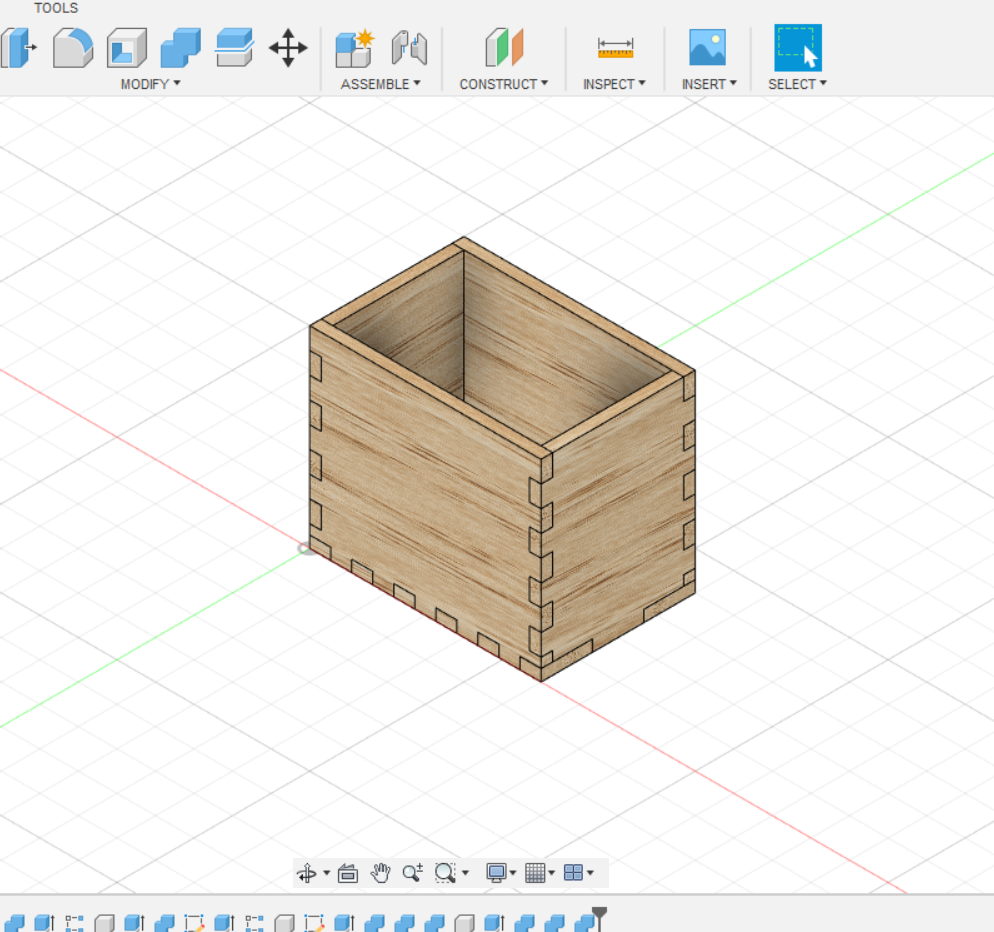
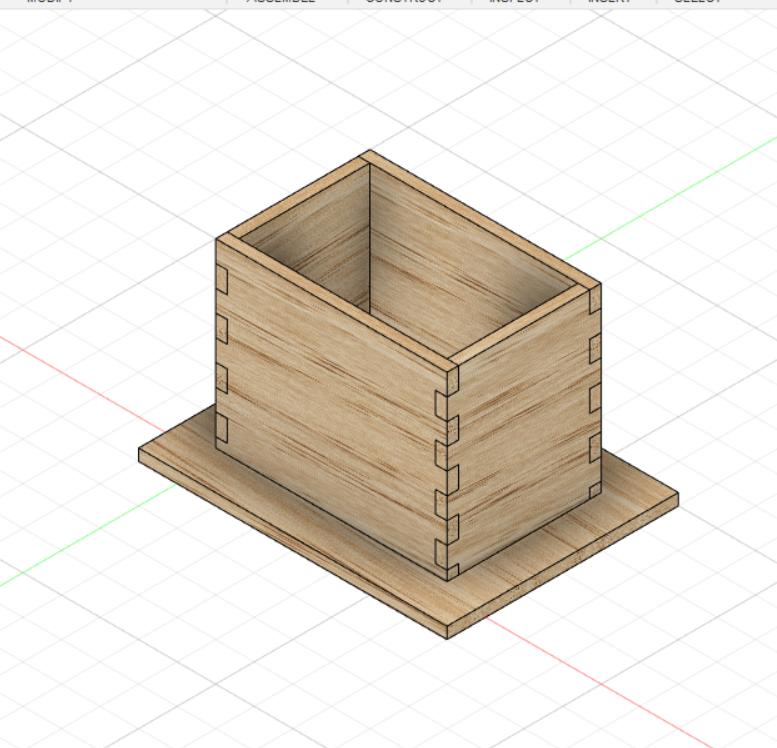
thickness
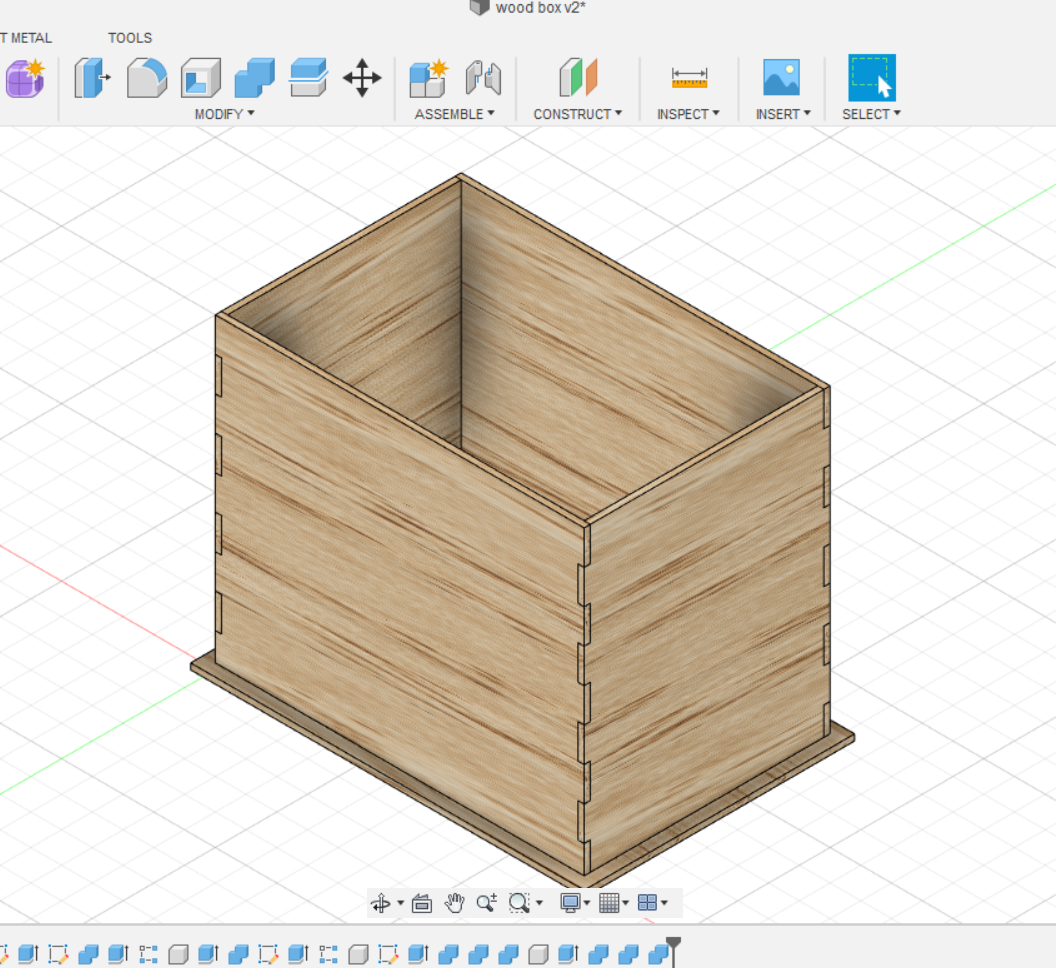
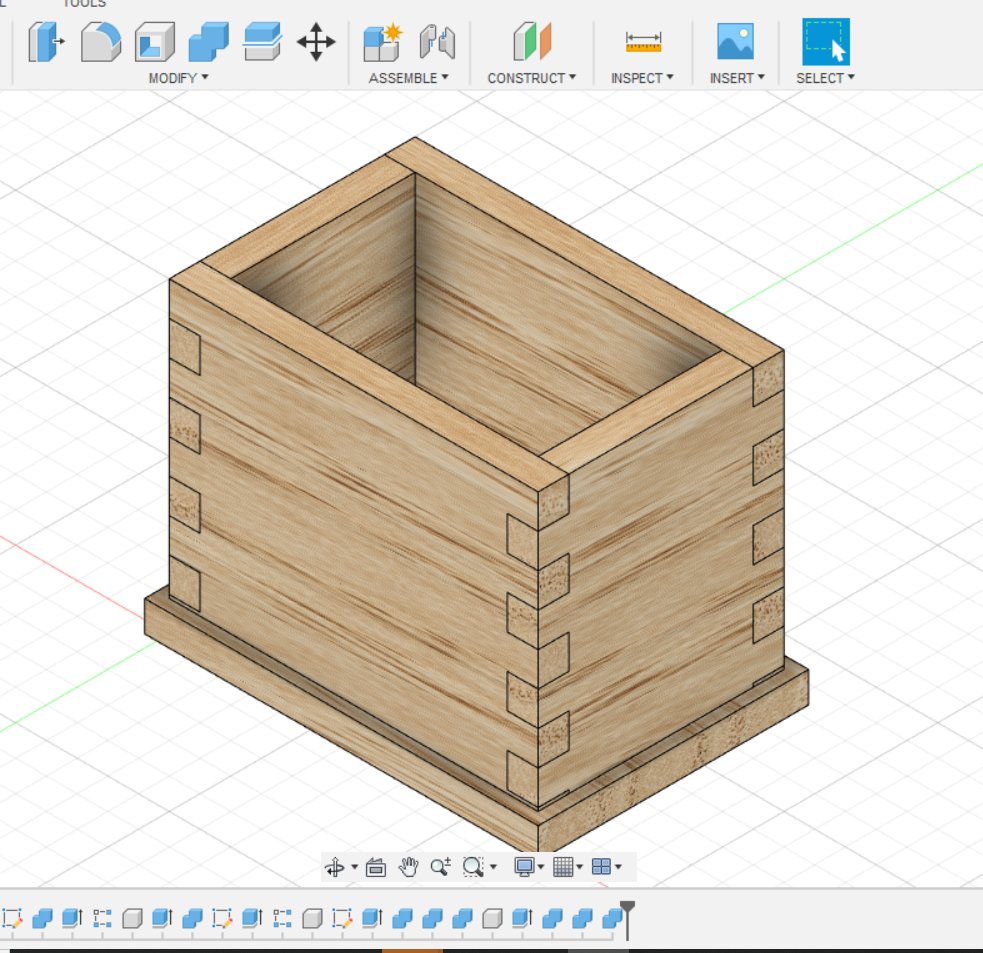
Length
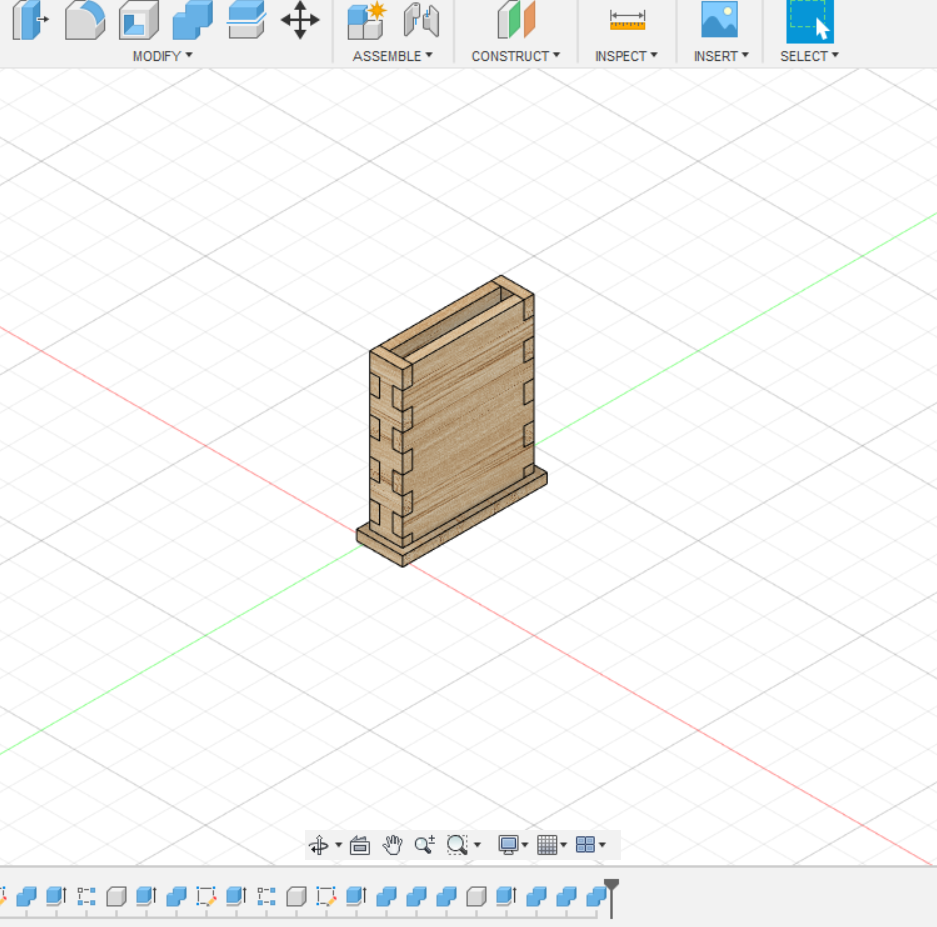
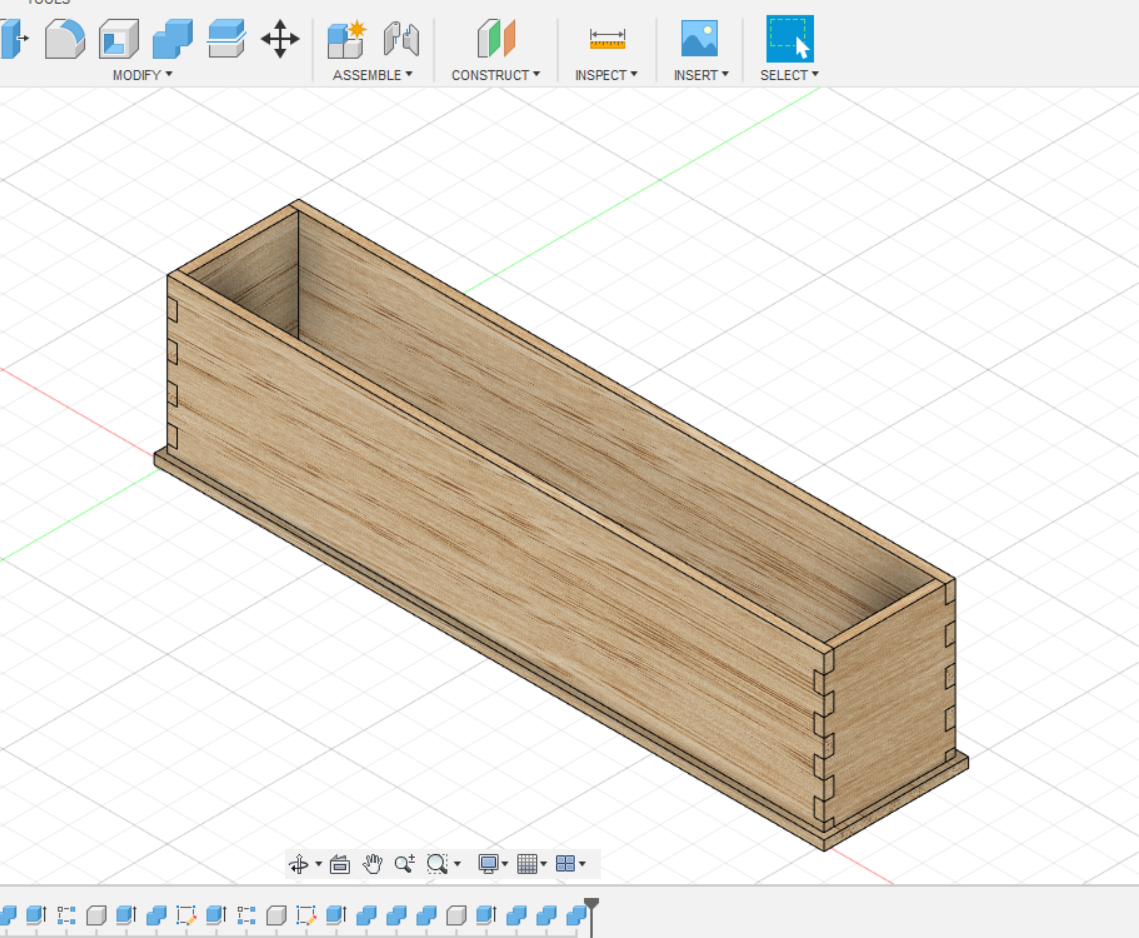
.PNG)
.PNG)