Nametag
Specifications:
- The nametag should not exceed 30mm X 70mm.
- The key ring hole must have a diameter of at least 2.5 mm with neck width of at least 3.5 mm for strength
- Do not make the keytag thicker than 4 mm
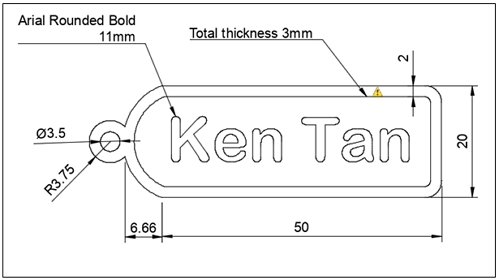
I first start by drawing the nametag with the sketch function.
.png)
I created the sketch on the X-Y plane as I want it to be lying flat.
After that I start the extrusion. I first extrude the center piece by 2mm.
.png)
I next extrude the outer shell and the ring by 4mm.
(You can also extrude the whole body then use shell instead of extruding 2 separate areas: all you need to do is select the area and the thickness of the sides.)
.png)
Lastly I extrude the text.
Extrude function allows you to either join objects or cut the object. Here I extruded the text by 3mm joined.
.png)
I then use fillet to round the edges of the ring hole and the body to remove sharp edges.
.png)
And heres the final model:
download